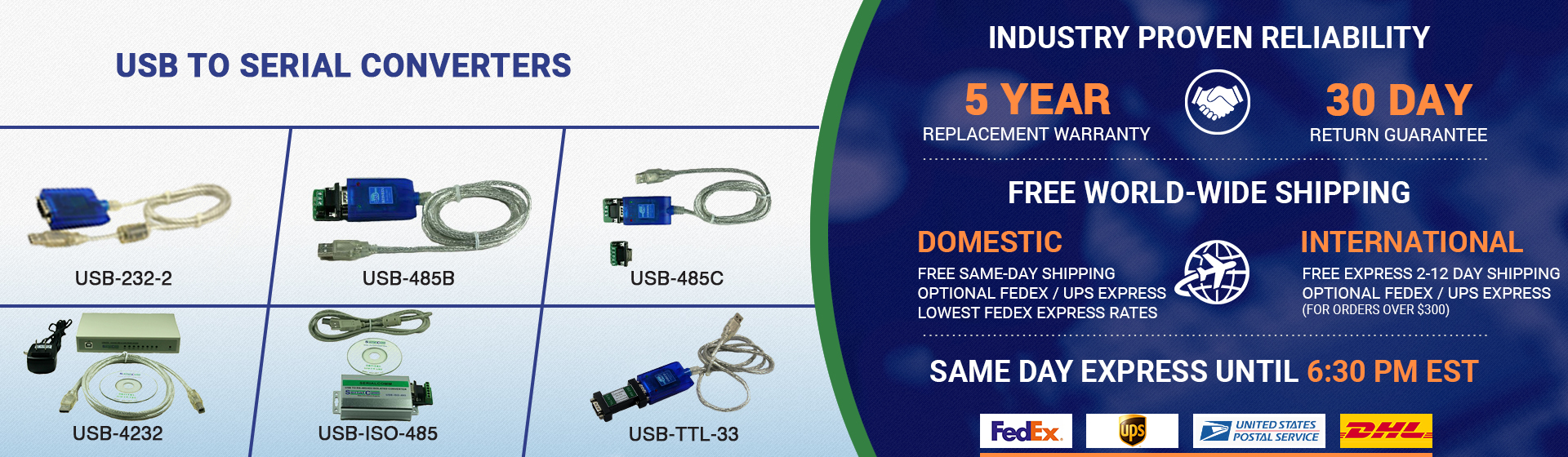POLICY QUESTIONS
Question 1: WHAT SHOULD I KNOW ABOUT THE SATISFACTION GUARANTEE?
Answer : We offer a 90-day 100% Satisfaction Guarantee which most companies do not offer. If for any reason, you are not satisfied with the product, please request an RMA and then return the product for a refund. Some applications are complicated and it is possible that the product does not work as you anticipated, so why should you be stuck with the product that you no longer need. We will refund the full price of the produt returned. We do not add restocking fees when returning a product. However, we do charge a fee for missing parts. We do not refund customer damaged products. We also do not reimburse shipping charges unless the return was due to our error.
Question 2: WHAT SHOULD I KNOW ABOUT THE PRODUCT WARRANTY?
Answer : SerialComm offers a 5-year manufacturer's workmanship warranty. Within a 5-year period from the time of purchase, if the rare event of a malfunction should occur, SerialComm will replace your product with a new one at no cost to you. Fill out our RMA form and we will issue you a RMA number for the return of your product. We do not issue refunds after 90-days after the purchase date.
Question 3: WHAT IS OUR PAYMENT POLICY?
Answer : Sima S. Enterprises offers a number of payment methods. We accept credit cards, PayPal and purchase orders. We have a secure online checkout system that is powered by Bank of America and accepts all major credit cards. PalPal is a payment option, but we do not utilize PayPal to process credit cards unlike some of our competitors that use PayPal on all their payment processing, because they are most likely foreign based companies. We accept orders online, by phone, and purchase orders. We accept purchase orders from most companies residing in the U.S. with Net 30 terms. For international orders, prepayment is required and can be made either by credit card, PayPal or TT/Wire bank transfer.
Question 4: WHAT IS OUR SHIPPING POLICY?
Answer : During online checkout, or on your purchase order you will have the option to select your shipping requirement with an associated cost. We do not charge for shipping with customer provided shipping account numbers. We offer ground and express shipping from the United States Postal Service (USPS), FEDEX, UPS and DHL. UPS is our preferred method of shipping. We ship all our FEDEX and UPS express shipments the same-day ordered about 6:00 pm EST. However, our same-day express shipping cutoff is at 6:00 pm.
STANDARD DELIVERY:
For free shipping and ground shipping, the order normally ships the same-day, if the order was placed prior to 3 pm on a business day otherwise the order may ship the the next business day, given the product is in stock. Free shipping normally takes about 1 to 7 days and does include tracking information. USPS First Class is our preferred shipment method if the package weighs under a pound otherwise we usually ship the order UPS ground.
EXPRESS DELIVERY:
We offer same-day shipment for Fedex and UPS express for FedEx first, priority, standard, two-day, and express saver shipment methods and the UPS equivalent. FEDEX and UPS express shipping must be placed prior to 6:00 pm E.S.T. in order for it to be shipped the same day. If you prefer to use your FEDEX, UPS or DHL account rather then prepay and ship please call, email or place shipping instructions in the special instructions box during checkout and we will adjust the order. Express shipping costs are not refundable once service is rendered. PO Box addresses are not accepted by FEDEX or UPS. Please note that we only guarantee that the express shipment arrives at the courier on time. It is up to the courier to ship the package on time to the customer. At this time, FEDEX and UPS does not guarantee their services like they did in the past.
WORLDWIDE DELIVERY:
We offer world-wide delivery through USPS, FEDEX, UPS and DHL. USPS shipping to outside the U.S. does come with limited tracking. FEDEX, UPS and DHL delivery are guaranteed to arrive at the courier on time. However, it is the responsibility of the courier service to ship the customer on time which we nor carriers do not guarantee at this time
Question 5: IS OUR WEBSITE CHECKOUT CREDIT CARD PROCESSING SECURE?
Answer : Yes, our ordering system is PCI compliant and your confidential information is secure to the best of our abiiity. As you probably already known, no matter how secure your server is, there is still a possiblity of a server breach as seen with goverment agencies and major corpoarations being breached even with the highest cybersecurity technology being used. We make sure our ecommerce sites are as secure as we can make it by using the following measures: being PCI compliant, utilizing SSL certificates, hosting our eccommerce sites on the Microsoft Azure Cloud, and using a high technology and very expensive firewall called Citrix. Our cybersecurity team is constantly monitoring our servers. More importantly we do not store any credit card information at all. We make sure the information you provide is secured during checkout as well as after. We also have a strictly defined privacy policy. The information you provide us will only be used for completion of transactions. We never utilize your private information to SPAM our customers with newsletters and email solicitations. It seems athough many companies try aquire emails only to SPAM customers with solicitaions. We respect our customers' privacy.
Question 6: WHAT IS OUR PRIVACY POLICY?
Answer : We have a very strict privacy policy! We do not share any information with any other organization. We do not send any emails, newsletters, or solicitations of any kind. We only use the information you provide to complete the transaction. We also do not store any credit cards. For a more detailed explanation, please refer to our formal privacy policy.
Question 7: WHAT ARE OUR TERMS AND CONDITIONS?
Answer : We have a defined Terms and Conditions as do most companies. For a more detailed explanation, please refer to our formal Terms and Conditions.
Question 8: WHO IS SIMA S. ENTERPRISES LLC?
Answer : Sima S. Enterprises is a well established U.S. based company which is headquartered in New Jersey and has an satellite office in California, which is used mostly for local pick ups. We were established in 2001 and started selling data converter products in 2006. We have had over 10,000 satisfied customers since then. We have phone and email customer and technical support. Both Sima S. Enterprises and SerialComm as well as all our other supplier are all ISO-9001:2015 certified. Sima S. Enteprises LLC is certified by TÜV Rheinland of USA, which is one most stringent certifiers in the world. We are also proud members of the Better Business Bureau and our local Chamber of Commerce.
GENERAL QUESTIONS
Question 1: WHAT ARE THE MAJOR DIFFERENCES BETWEEN COMMERCIAL-GRADE AND INDUSTRIAL-GRADE PRODUCTS?
Answer : The quality standards to which commercial-grade and industrial-grade components are manufactured are the same, however, industrial-grade electronic components offer a significantly wider operating temperature range. Commercial-grade components typically have an operating temperature range of –4 F. to 140 F. (-20 C. to 60 C.), whereas industrial-grade components are rated for operation over a substantially wider operating temperature range, typically –40 F. to 140 F. (-40 C. to 85 C.). Industrial-grade components should be used in environments subject to wider ambient temperature variations, such as those found outdoors, in unheated non-air conditioned buildings, or on a factory floor. In addition, industrial-grade electronics may offer further features such as improved signal sensitivity, or greater tolerance to electrical noise. Commercial-grade components are usually lower in cost, and are adequate for use in many applications such as that found in an indoor locations and controlled temperature environments.
Question 2: WHY IS IT IMPORTANT THAT OUR PRODUCTS BE CERTIFIED?
Answer : All SerialComm products have undergone and passed EMC/EMI (FCC); EU Consumer Safety and Health (CE); and Environmentally Safe Lead-free, Mercury-Free and other toxin-free (RoHS and REACH) tests, and have been certified by reputable independent test laboratories. The SEM Test Compliance Technologies. This provides assurance that our products conform to the highest standards, and can be used with confidence. Our products conform to, or exceed, important electrical standards, human safety, and environment safety standards. Standards compliance certificates are posted on our website and is available upon request.
Question 3: CAN YOU PLUG OR UNPLUG A CONVERTER WHILE POWERED?
Answer : In most cases, plugging or unplugging a converter to a powered computer or industrial equipment is generally safe. Most, if not all, of our products are hot pluggable devices, particularly our port powered devices. If a device we sell is not hot pluggable it will be noted on the associated datasheet.
Question 4: ARE TERMINAL BLOCKS NECESSARY TO OPERATE OUR CONVERTERS?
Answer : No, our devices connect to a cable connector, typically a 9-pin DB type (DB9 or DB25). Terminal blocks are included with most of our devices only for customer connection convenience and flexibility. A terminal block mates to the device connector (usually a DB9) and routes the electrical connections out to screw-terminals. Some of our terminal blocks are provided without built-in jumpers while others include 120 Ohm termination jumpers. Most converters are shipped with a terminal block, so that the purchaser can choose the connection method best suited for the application.
Question 5: WHAT IS GND (USUALLY REFERRED AS SIGNAL GROUND) AND IS IT THE SAME AS EARTH GROUND?
Answer : GND is signal ground, referring to the ground connection of a power source. Signal ground provides a common ground reference for the connected devices on a cable, improving signal reliability. In some cases, a signal ground provides a common ground voltage reference for the transmitters and the receivers on both sides of differential signals, such as signals used by RS422 and RS485 differential transmit / receive lines which improves the performance of receiver circuitry where a common-mode voltage is present. GND is different from earth ground, which is usually connected to a ground that is actually grounded to the earth such as a stake or a water pipe near the point where electrical power enters a building. DO NOT connect GND to earth ground, as this will degrade signal performance. Few of our devices such as the ISO-485-P, a RS485 surge suppressor, requires earth ground to dissipate electrical energy in case of a lightning strike or voltage surge.
Question 6: WHEN SHOULD I USE 120 OHM TERMINATION?
Answer : Termination resistors are connected at the ends of the cable to reduce transmission line signal reflections which create noise and interference on the cable. However, since the termination resistors increase the load on the data circuit, we recommend using termination resistors only when the data rate is over 19,200bps, or if the cable distance exceeds 660 feet (200m). Note that termination resistors are used only on the devices at the far ends of the network. In addition, any stub cables used along the transmission line to connect to RS422 or RS485 devices should be kept as short as possible. Many of our converters come with optional 120 Ohm termination resistors jumpers on the terminal blocks to choose whether you want to incorporate them into the application or not. Additional information is provided on the technical drawings in our datasheets.
Question 7: HOW MUCH CURRENT DO OUR PORT-POWERED CONVERTERS REQUIRE TO FUNCTION PROPERLY?
Answer : Our port-powered converters are low power consumption devices, drawing less than 10mA. Our externally powered converters consume up to 4 watts and come with UL approved power supplies.
Question 8: ARE THE BAUD RATES SELECTABLE ON OUR CONVERTERS?
Answer : All serial devices communicating over a signal network must be setup using the same baud rate, data bits, parity, and stop bits settings. These settings are selected according to the application requirements. Most of our converters auto-detect and auto-sense the baud rate and other settings, but will not change it. There are no jumpers or DIP switch settings are required.
Question 9: CAN I STILL USE THE CONVERTERS WITH TIED HANDSHAKE LINES (EXAMPLE: RTS TO CTS, AND DTR TO DCR)?
Answer : Yes, on many of our converters, handshake lines are tied together: Pin 7 (RTS) is connected to Pin 8 (CTS); and Pin 1 (DCD) is connected to both Pin 4 (DTR) and Pin 6 (DCR). Please refer to the specific device datasheet for more information.
Question 10: WHAT IS THE MAXIMUM DISTANCE OUR CONVERTERS CAN COMMUNICATE WITH REMOTE DEVICES?
Answer : This depends on the device. For instance, TTL devices, should adhere to the maximum recommended distance of 10 feet (3m).
For RS232, the RS232 standard does not specify a maximum distance, however, cable capacitance limits the maximum cable length for reliable operation should be about 50 feet (15m) depending on how high the data rate is. The lower the rate the further the distance reliability is. Our RS422 and RS485 port products will typically communicate reliably up to 4000 feet (1200 m) using copper wire cables. The CON-422/485-EE4, CON-422/485-EE9, and CON-422/485-REP can communicate up to 6000 feet (1600 m). Note that RS422/RS485 networks should use 120 Ohm termination when appropriate. Our fiber optic converters can communicate up to 50.0 miles (80 km) using single mode fiber optic cable. In general, the maximum distance depends on which product you choose and is affected by the baud rate being used (the lower the baud rate, the greater the distance). Please refer to the associated device data sheet for information on the specific device’s maximum data rates and distances.
Question 11: HOW MANY SERIAL DEVICES CAN I CONNECT WITH THE PORT-POWERED CONVERTERS?
Answer : Most of our RS422 or RS485 converters can be connected as a network. Some of our converters can network a total of 128 devices, while others only a maximum of 32 devices. However, in practice, the number of devices that may be reliably connected may be limited by cable length, data rate, electrical noise, and other factors. Please refer to the data sheets for specific information.
Question 12: ARE YOUR PORT-POWERED CONVERTERS COMPATIBLE WITH SOME COMPUTERS AND LAPTOPS WITH LOWER RS232 VOLTAGES?
Answer : Somethimes. Some computers are supplied with lower voltage RS232 COM ports (typically +/-6VDC instead of the +/-12VDC used by most computers). Most of our converters will function properly from serial ports which provide +/-6V to +/-12V RS232 signals. Some host devices operate at +/-3V for RS232. Our port-powered converters may not properly, if at all, at such a low voltage. An external powered converter may need to be used rather than a port-powered converter.
RS232/RS485/RS422 CONVERTER QUESTIONS
Question 1: HOW IS A LOOPBACK TEST PERFORMED ON AN RS232 COM PORT?
Answer : First, you can connect pin 2 (TX) to pin 3 (RX) on the RS232 DB9 connector or you can purchase a loopback adapter from our store. Using any HyperTerminal software (such as AccessPort - available for free on our website), setup the COM port associated with the computer’s RS232 connector on the HyperTerminal (baud rate, data bits, parity, and stop bits). Transmitted characters should be echo’d back on the RX signal line, and will be seen as received on the HyperTerminal. The loopback test checks both the transmit and receive functions of the RS232 COM port. For further information, refer to the troubleshooting section of the specific device data sheet.
Question 2: WHAT DOES DTE AND DCE MEAN AND WHAT IS THE DIFFERENCE BETWEEN THE TWO?
Answer : DTE (Data Terminal Equipment) and DCE Data Circuit-termination Equipment) are names assigned to two types of devices. The DTE is usually the host computer and DCE is usually a device like a peripheral like a printer, or a camera that is controled by the host computer or DTE. DTEs typically use male DB9 or DB25 connectors, whereas DCEs typically use female DB9 or DB25 connectors. Note that DB25 equipped DTEs transmit on pin 2 and receive on pin 3, whereas DB9 equipped DTEs transmit on pin 3 and receive on pin 2. Conversely, DB25 equipped DCEs transmit on pin 3 and receive on pin 2, whereas DB9 equipped DCEs transmit on pin 2 and receive on pin 3. For this reason, when installing cables between DTEs and DCEs, we recommend checking that the transmit and receive signal lines are on the proper pins. You may need an inexpensive null modem adapter.
Question 3: IS THERE AN EASY WAY TO TELL THE DIFFERENCE BETWEEN AN RS232 DTE AND A DCE?
Answer : Yes, by simply looking at the connectors used on the RS232 ports. DTEs use male DB9 or DB25 connectors, whereas DCEs use female DB9 or DB25 connectors.
Question 4: WHAT ARE DATA LINES ON RS232 SIGNAL LINES?
Answer : Data lines are the signal lines on RS232 that are used to transmit and receive data between a DTE (Host) and a DCE (Device). The two data lines are identified as TX (transmit) and RX (receive). Note that RS232 interfaces are full duplex, meaning they can transmit and receive data simultaneously. D-type connector pinouts for TX and RX on RS232 connectors are as follows: DB25 equipped DTEs transmit on pin 2 and receive on pin 3, while DB9 equipped DTEs transmit on pin 3 and receive on pin 2. DB25 equipped DCEs transmit on pin 3 and receive on pin 2, while DB9 equipped DCEs transmit on pin 2 and receive on pin 3. When cabling, check that the transmit and receive signal lines are on the proper pins. You may need an inexpensive null modem adapter to communicate properly.
Question 5: WHAT ARE THE HANDSHAKE LINES ON AN RS232 DEVICE?
Answer : Handshake lines were included in the RS232 standard to accommodate the variety of telecommunications equipment in-use in 1962 when the first version of the standard was written. The handshake lines are used to control the flow of data between the DTE and the DCE. As many as 6 RS232 handshake lines are available: CTS (Clear To Send), RTS (Request To Send), DTR (Data Terminal Ready), DSR (Data Set Ready), DCD (Data Carrier Ready) and RI (Ring Indicator). Most DTE and DCE equipment uses only a subset of or none of these handshake lines. RS232 and RS422 are capable of full duplex operation, whereas RS485 is half-duplex. To appropriately control the data flow on an RS232 port, our RS232 to RS422 and RS232 to RS485 converters are designed with data flow auto-sensing auto-turnaround circuitry built-in. On the RS422 or RS485 side, this circuitry automatically senses the direction of the data, then controls the handshake lines and data flow on the RS232 port appropriately. Therefore, the required RS232 handshake lines are managed automatically on most of our RS232 to RS422 or RS232 to RS485 converters.
Question 6: DOES THE DATA DIRECTION NEED TO BE CONTROLLED BY THE RS232 HANDSHAKE LINES ON SERIALCOMM CONVERTERS?
Answer : SerialComm RS232 to RS422 and RS232 to RS485 converters come with the auto-sensing auto-turnaround circuitry built-in. This circuitry automatically senses the direction of the data being transmitted and received, and manages the RS232 handshake lines accordingly. Therefore, the user control of the RS232 handshake lines on our RS232 to RS422 and RS232 to RS485 converters is not needed.
Question 7: HOW COULD THE RS232 DATA LINE COMMUNICATION DISTANCE BE EXTENDED?
Answer : The RS232 standard does not specify a maximum distance, however, cable capacitance limits the maximum cable length for reliable operation to 50 feet (15m). Note that the maximum RS232 cable length is highly dependent on the baud rate. The RS232 Standard recommends a limit for use of RS232 at higher baud rates to only 16 feet (3m). A RS232 repeater can be used to extend the distance. The SerialComm REP-232-3P or REP-232-7P repeaters can be used in pairs to extend the full-duplex RS232 distance up to 4000 feet (1.2 km). Our data repeaters feature optical isolation circuitry to improve protection for your RS232 equipments from transient surges, ground loops, and remote lightning strikes experienced at either end equipment, or along the interconnection cable. Alternatively, RS232 to RS422 or RS232 to RS485 converters can also extend the distance of the RS232 reliably up to 4000 feet (1200 m). RS232 to RS422/RS485 converters can be used to convert RS232 to RS422/RS485 and back to RS232, extending the cabling distance over the RS422/RS485 portion of the link.
Question 8: WHAT IS THE MAXIMUM DISTANCE THE CONVERTERS CAN COMMUNICATE WITH REMOTE DEVICES?
Answer : For R232, the maximum cabling distance is limited by cable capacitance, therefore RS232 should be limited to 50 feet (15m) at the low baud rates and 16 feet (3m) at higher baud rates. Our Fiber Optic converters can transmit data up to 50.0 miles (80 km) using single mode fiber optic cable. Depending on the power available from RS232 port, most of our RS232 to RS422 and RS232 to RS485 converters can communicate up to 4000 feet (1200 m) using copper wire cable. The CON-422/485-EE4, CON-422/485-EE9 and CON-485/422-REP can transmit data up to 6000 feet (1600 m).
Question 9: WHY IS IT IMPORTANT TO TERMINATE RS422/RS485 NETWORKS?
Answer : Termination resistors are used at the end points of cables to reduce transmission line signal reflections, lowering noise and interference on the cable. Since use of termination resistors increases the loading on the circuit, we recommend including termination resistors only when the data rate is over 19,200 baud, or when the cabling distance exceeds 660 feet (200m). End of Line Resistor Termination (120 Ohm) is an option used in conjunction with our RS422 and RS485 devices. Many of our converters come with jumpered termination resistors built-in on the terminal blocks so you have the option to use them or not. Please note that termination resistors should be used only with the devices at the ends of the network and not in the middle of the network.
Question 10: WHAT ARE THE DIFFERENCES BETWEEN SERIALCOMM 3-WIRE AND 7-WIRE RS232 REPEATERS?
Answer : We offer two optically isolated RS232 data repeaters. Optical isolation helps protect against voltage surges and lightning strikes at the end equipment points, and on the interconnection cable. The REP-232-3P is a 3-wire repeater which just repeats only the data lines (TX, RX and GND); while the REP-232-7P is a 7-wire repeater which repeats both the data and the handshake lines (TX, RX, RTS, CTS, DTR, DSR and GND). Our RS232 repeaters come in pairs, and are the most cost effective solution to extend the cabling distance of RS232.
Question 11: WHAT TYPE OF CABLES ARE RECOMMENDED FOR LONG DISTANCE RS485 / RS422 CONNECTIONS?
Answer : Inexpensive CAT 5 or shielded CAT 5e or higher quality cables can be used such as CAT 6, 6e or 7. Most copper cables are adequate for these applications. Please note that shielded and twisted pair cables offer better noise immunity than unshielded or non-twisted pair cables.
Question 12: HOW DO RS232 PORT POWERED CONVERTERS DERIVE POWER?
Answer : Our SerialComm port-powered converters derive power from the RS232 port TX data line using a capacitor charge pump circuit. It is not necessary that the RS232 port transmit data for the converter to be powered.
Question 13: WHAT DO I DO IF MY RS232 DEVICE DOES NOT POWER THE PORT-POWERED CONVERTER?
Answer : If the voltage swing of your RS232 port is less then +6V/-6V, insufficient voltage is available from the RS232 TX line to operate the capacitor charge pump in the converter. In this case, you can use one of our converters that are powered from an external power supply. Some externally powered converts we offer are the CON-422/485-REP, CON-422/485-EE9, and the CON-422/485-EE4.
Question 14: IS RS422 4-WIRE THE SAME AS RS485 4-WIRE?
Answer : Although, they are somewhat similar, the cabling signals are different. RS422 must cabled using a minimum of 4-wires (TX+, TX-, RX+, RX-), whereas RS485 can be cabled with a few as 2 wires (T/R+, T/R-) with GND and voltage reference lines added optionally in the 4-wire RS485 cabling configuration. Because RS422 uses separate differential signal lines to transmit (TX+, TX-) and receive (RX+, RX-) data, RS422 can operate in full-duplex mode. RS485 is limited to half-duplex operation. Other differences in the standards include the nominal minimum input impedance of devices on the networks, and the data rates possible at different cabling distances.
TTL QUESTIONS
Question 1: WHAT TYPES OF TTL CONVERTERS ARE AVAILABLE FROM SERIALCOMM?
Answer : We offer RS232 to TTL converters in both commercial and industrial grades, and an RS485 to TTL converter. The the three types are: RS232 to 5 volt TTL, RS232 to 3.3 volt TTL, and RS485 to 5 volt TTL.
Question 2: WHAT IS THE DIFFERENCE BETWEEN 3.3V TTL and 5V TTL?
Answer : The output voltages are different. The 5V TTL output voltage is nominally 5 volts, whereas the 3.3V TTL output voltage is nominally 3.3 volts. The input voltage thresholds for both types (5V TTL and 3.3V TTL) are the same.
Question 3: WHAT IS THE FORMAT OF SERIAL DATA OUTPUT ON THE TTL SIGNAL LINE OF AN RS232 TO TTL OR RS485 TO TTL CONVERTER?
Answer : The converter does not modify the data packet. The entire serial data packet, consisting of the Start Bit, Parity Bit, Data Bits, and Stop Bit(s) are translated to the TTL output as a serial data stream. To set the TTL output low or high, set the entire serial data packet with low (logic 0) or high (logic 1) bits. For example, to set the TTL output low, set all the bits in the serial data packet (i.e., the Start Bit, Parity Bit, Data Bits, and Stop Bits) to low (logic 0).
Question 4: HOW DO YOU EXTEND THE DISTANCE OF A TTL SIGNAL?
Answer : Because TTL signals typically can only be reliably transmitted about 10 ft (3m), to extend the TTL signal, you can convert to RS485 and then convert back to TTL at the other end of the RS485 cable. Using RS485 to extend the distance, you can extend the distance of TTL up to 4000 feet (1200m). SerialComm’s externally powered RS485 to TTL converter (TTL-485-5P) is designed for this purpose.
USB QUESTIONS
Question 1: HOW IS A LOOPBACK TEST PERFORMED ON A SERIALCOMM USB TO RS485/RS422 ADAPTER RUNNING IN RS485 MODE?
Answer : The USB to RS485/RS422 Adaptor (in RS485 mode) loopback test requires two USB to RS485/RS422 adaptors to perform the test. The procedure tests both the receive and transmit functions of both adaptors. Cable the RS485 connections on the adaptors to each other (A+) to (A+), and (B-) to (B-) and connect the adaptors to two PC USB ports. On the PC, run two instances of any HyperTerminal software (such as AccessPort, which is available free on the SerialComm website under the Resources / Downloads menu). Setup each HyperTerminal to operate on each of the adaptors, and then setup both HyperTerminals’ baud rate, data bits, parity bit, and stop bits identically. Send data out from one HyperTerminal to the other. The transmitted data should be visible on the receiving HyperTerminal. Please repeat the test in the other direction.
Question 2: HOW IS A LOOPBACK TEST PERFORMED ON A SERIALCOMM USB TO RS485/RS422 ADAPTER RUNNING IN RS422 MODE?
Answer : To loopback test the USB to RS485/RS422 Adaptor (in RS422 mode), simply connect (T+) to (R+) and (T-) to (R-) on the adaptor’s connector. Run any HyperTerminal software such as AccessPort, which is a free download available on the SerialComm website under the downloads menu. Setup the HyperTerminal baud rate, data bits, parity bit, and stop bits. Then output ASCII characters from the HyperTermimnal. The output characters should echo-back to the HypterTermainal input. This simple loopback procedure tests both the transmit and receive functions of the adaptor.
Question 3: HOW IS A LOOPBACK TEST PERFORMED ON A SERIALCOMM USB TO TTL ADAPTER?
Answer : To test the USB to TTL Adapter, you can use any HyperTerminal software, such as AccessPort, a free download which can be found on the SerialComm website under the Resources / Downloads menu). Setup the HyperTerminal baud rate, data bits, parity bit, and stop bits. In most cases, it does not matter what settings are used for this test but in many cases the customer should use the same parameters as their application. Connect (TTL OUT) to (TTL IN) on the adaptor’s TTL connector. Then output ASCII characters from the HyperTerminal should echo-back to the HyperTerminal input. This loopback procedure tests both the transmit and receive functions of the adapter.
Question 4: WHAT IS THE MAXIMUM DISTANCE BETWEEN USB DEVICES?
Answer : The recommended maximum distance for a USB cable is 10 ft (2m).
Question 5: WHERE CAN I GET DRIVERS FOR THE USB ADAPTERS?
Answer : Our USB products use the FTDI chipset drivers. Most operating systems as Microsoft Windows 7 and up already have the driver built into the operating system and don't need to be installed. USB drivers do come with our products, and are available at our Downloads page under the Resources tab on our homepage. In addition, drivers are downloadable from the FTDI website. A link to the FTDI website can be found on the general information page for each of our USB devices.
Question 6: WILL OUR OFFERED USB ADAPTERS WORK WITH FUTURE RELEASES OF OPERATING SYSTEMS?
Answer : Our USB Adapters utilize FTDI chipsets and use standard FTDI drivers. FTDI generates updated drivers for new operating systems as they become available. In addition, FTDI updates legacy drivers as well.
Question 7: HOW ARE THE USB ADAPTERS POWERED?
Answer : Most of our USB adapters are powered from the USB port. No external power supply is required. However, some of our USB converters allow external power. Please see our product datasheets for more information.
Question 8: WILL OUR USB ADAPTER WORK ON AN INDUSTRIAL EQUIPMENT?
Answer : Our USB adapters require a driver to be installed on the host device. If the driver cannot be installed on your host computer or industrial equipment, then the USB adapter will not work.
Question 9: WILL SERIALCOMM’S POWER-POWERED CONVERTERS BE USED WITH THE USB ADAPTERS?
Answer : Yes they can. All of our RS232, TTL, RS422 and RS485 converters are compatible with our USB adapters.
Question 10: HOW WILL YOU KNOW THAT THE USB WAS INSTALLED PROPERLY?
Answer : When the USB driver is present in the host computer, a virtual COM port (serial port) is created on the computer’s USB port when the USB device is plugged in. You will here a USB beep sound. To identify which serial port is being used, look at the computer’s hardware configuration. On Windows computers, this is visible under Control Panel or Settings Device Manager under Ports. This COM port must be accessed in order to operate the USB Adapter.
ETHERNET QUESTIONS
Question 1: WHAT IS THE ETHERNET?
Answer : Ethernet is a family of data computer networking technologies consisting of Wide Area Networks (WANs) and/or Local Area Networks (LANs), and a variety of data communication protocols. It was standardized in 1983 as IEEE 802.3 and since then has been refined to support higher bit rates, longer link distances, and updated communication protocols.
Question 2: WHAT BAUD RATES DOES ETHERNET SUPPORT?
Answer : Ethernet currently supports several data rates, including 10M, 100M, 1G, 10G, 25G, 100G and others with higher data rates always evolving.
Question 3: WHAT IS THE MAXIMUM DISTANCE FOR 10M OR 100M ETHERNET OVER COPPER WIRE CABLING?
Answer : The recommended maximum distance for 10M/100M Ethernet over CAT5E twisted pair cable is 100 meters (328 feet). Most Ethernet over copper wire cabling standards support operation up to 100 meters.
Question 4: WHAT IS TCP/IP?
Answer : The Internet protocol suite is the set of networking communications protocols used on the Internet. TCP/IP is part of the Internet protocol suite, and stands for ‘Transmission Control Protocol (TCP) / Internet Protocol (IP)’. TCP/IP provides for end-to-end connectivity by specifying how data should be packetized, addressed, transmitted, routed, and received at the destination.
Question 5: What IS THE UDP/IP PROTOCOL?
Answer : UDP/IP is part of the Internet protocol suite, and stands for ‘User Datagram Protocol (UDP) / Internet Protocol (IP)’. UDP/IP (or simply ‘UDP’) is appropriate for use in applications where guaranteed delivery, message ordering, and avoidance of duplicate messages is not critical. UDP is a less robust alternate to TCP/IP, in that UDP does not guarantee message delivery, ordering, or duplicate protection.
Question 6: WHAT IS THE ARP PROTOCOL?
Answer : ARP is the Internet ‘Address Resolution Protocol’ (ARP) used for mapping a network address (IPv4 or IPv6) to a unique physical device on the network. Each device on the Internet includes a unique physical machine address in its hardware known as the ‘Media Access Control’address (or MAC address). ARP is used to identify the MAC address associated with the network IP address for an Internet connected device.
Question 7: WHAT IS THE ICMP PROTOCOL?
Answer : ICMP is the ‘Internet Control Message Protocol’. It is one of the main protocols of the Internet Protocol (IP) suite of communication protocols. ICMP is used by network devices, like routers, to send error messages such as, for example, ‘Destination Network Unknown’, or ‘Destination Host Unreachable’.
Question 8: WHAT IS THE HTTP PROTOCOL?
Answer : HTTP is the Internet ‘Hypertext Transfer Protocol’, which is an application protocol for distributed, collaborative, hypermedia information systems. HTTP defines the exchange of information between a web server and a client on the Internet. When accessing a web page on the Internet, the client submits an HTTP request message to the server, which provides the requested HTML files and other content. HTTP is the foundation of data communication over the World Wide Web.
Question 9: WHAT IS THE DHCP PROTOCOL?
Answer : DHCP is the ‘Dynamic Host Configuration Protocol’. It is a network protocol that enables a server to automatically assign or change an IP address for a device on a local network from a range of IP addresses assigned to the network. Typically, for a network using dynamically assigned IP addresses (as most LANs do) the DHCP server will assign an IP address to each device on the network. The IP address may be updated periodically by the DHCP server.
Question 10: WHAT IS ‘COM’?
Answer : COM is the ‘Component Object Model’. Originally developed by Microsoft, COM is a binary-interface standard for software components providing inter-process communication between components, and dynamic object creation. COM is used with many programming languages.
Question 11: WHAT IS LLF?
Answer : LLF, or “Link Loss Forwarding”, provides for a higher level of Ethernet data packet delivery reliability by detecting breaks in a link, and notifying the affected Ethernet routers of the failure. In Ethernet routing, a link route is established for data packet passing, router-to-router through multiple routers, until the link reaches its intended destination. If a break should occur in the connection between two of the routers in the path, LLF detects the failure, and responds by disabling the connection between both routers connected to the break. Notification of the failure is then passed through to all the devices in the path. Link recovery can then be initiated (assuming an alternate route is available).
Question 12: WHAT IS UTP AND STP?
Answer : These terms refer to ‘Unshielded Twisted Pair’ (UTP) cable, and ‘Shielded Twisted Pair’ (STP) cable. Shielded wire has higher electrical capacitance (but better noise immunity) than unshielded wire.
Question 13: WHAT IS THE MDI/MDI-X?
Answer : The terms MDI and MDI-X define the electrical and connection requirements for devices connected with twisted-pair wire Ethernet cables such as CAT5, CAT5e, CAT6, CAT6e cable and 8P8C (RJ45) connectors. MDI or Ethernet Medium Dependent Interface is a specification which define the pin outs of the Ethernet cable connection. The MDI-X, Medium Dependent Interface Crossover, specification, also defines pinouts that are defined for the physical connectors used in computers, switches, routers, etc. MDI has Transmit+ and Transmit- on pins 1 and 2, with Receive+ and Receive- on pins 3 and 6. MDI-X has Receive+ and Receive- on pins 1 and 2 with Transmit+ and Transmit- on pins 3 and 6. The pinouts are setup so that a straight-through wired cable properly mates the Transmit and Receive lines of an MDI device with an MDI-X device. Typically, a computer is wired in the MDI configuration with a router wired in the MDI-X configuration, so using a straight-through wired cable mates up the signal lines properly. Newer devices may use Auto MDI-X ports which automatically reconfigure the signals to properly match the other end of the cable. The MDI and MDI-X pinouts are:
| PIN | MDI SIGNAL | MDI-X SIGNAL |
|---|---|---|
| 1 | TX+ | RX+ |
| 2 | TX- | RX- |
| 3 | RX+ | TX+ |
| 4 | Not Connected | Not Connected |
| 5 | Not Connected | Not Connected |
| 6 | RX- | TX- |
| 7 | Not Connected | Not Connected |
| 8 | Not Connected | Not Connected |
ISOLATION & SURGE SUPPRESSION QUESTIONS
Question 1: WHAT IS ELECTRO STATIC PROTECTION CIRCUITRY? IS IT THE SAME AS OPTICAL ISOLATION?
Answer : Any charge buildup can create a spark, known as Electrostatic Discharge (ESD), with enough energy to destroy unprotected electronics. Electrostatic protection circuitry provides the device with tolerance to most commonly encountered ESD events experienced during device handling and use. Our electrostatic protection circuitry tolerates up to 1500 volts with low current of ESD. Static protection is not the same as Surge Suppression or Optical Isolation. Surge suppression refers to circuitry designed to protect a device from slower, lower voltage changes than those experienced from ESD, and commonly experienced during line power surges and drops. Optical Isolation refers to components added to a circuit using integrated circuit optical led transmitters and sensors which (a) protect against high energy voltage spikes induced in electronics and wiring from strong electromagnetic induction sources (like lightning strikes), and (b) electrically isolate circuitry in a device from other interconnected devices. One use for optical isolators is to prevent current on ground lines from ‘floating’ the ground (a.k.a., ‘ground loops’), which raise (or lower) the local ground voltage reference on a device, typically on a cable GND pin.
Question 2: WHAT IS OPTO-ISOLATION?
Answer : Opto-isolators use a Light Emitting Diode (LED) circuitry to isolate the electrical signals on a cable from the internal electrical circuitry of a device. An optical isolator converts an electrical signal to light with a LED transmitter, and transmits the light to an optical sensor where it is converted back to an electrical signal. There is no direct electrical path between the input and output. The benefits of using opto-isolated converters are (a) isolation from high voltage cable transients, (b) lightning protection, (c) ground loop isolation, and (d) a reduction in signal noise.
Question 3: WHAT ARE THE DIFFERENCES BETWEEN OPTO-ISOLATORS AND SURGE SUPPRESSORS?
Answer : Opto-isolation uses LED electrical isolation circuitry to separate the electrical connections on a cable from the internal electrical circuitry of a device. This makes an optically isolated converter particularly tolerant of voltage spikes on cables, such as voltages induced by lightning strikes. Where as, surge suppressors use special diodes, resistors, and capacitors to absorb surges in electrical energy, or to redirect the excess energy to earth ground. Surge suppressors do not electrically isolate devices from their cables.
Question 4: CAN YOU CONNECT AN RS232 TO RS485/RS422 OR RS232 TO TTL CONVERTER TO THE ISOLATOR?
Answer : Our externally powered 8-wire RS232 isolator and other externally powered isolators will work. However, please note that the port-powered isolators, which is port-powered itself, does not have enough output power to drive another port-powered converter.
FIBER OPTIC CONVERTER QUESTIONS
Question 1: WHAT IS FIBER OPTICS AND HOW ARE THEY USED?
Answer : Fiber optics is a communication technology (transmitters, cables, and receivers) in which an optical (light) signal is transmitted over a glass or plastic fiber within an optical cable. Fiber can transmit data over longer distances with considerably less signal degradation than electrical signals transmitted over wire cable. Fiber offers greater bandwidth than electrical wire, which results in fiber’s faster data throughput. In addition, fiber optic cable is immune to most remote lightning strikes, voltage surges, and electromagnetic interference.
Question 2: WHAT ARE THE ADVANTAGES OF FIBER OPTIC SYSTEMS OVER COPPER WIRE SYSTEMS?
Answer : Fiber can transmit optical signals over greater distances with less signal degradation (attenuation) than can copper wire. Fiber optic cables has greater bandwidth than copper wire cable, resulting in higher data baud rates and throughput. Also, fiber optic cable is immune to voltage surges, remote lightning strikes, and electromagnetic interference.
Question 3: WHICH CONNECTOR TYPES ARE SUPPORTED BY SERIALCOMM FIBER OPTIC CONVERTERS?
Answer : Our fiber optic converters presently come with three connector options: ST, FC and SC. Other very common type of connect is LC. ST is a keyed connector that looks similar to a standard BNC electrical connector. FC and SC is a square plug-in connector with a locking tab. When purchasing a SerialComm fiber optic converter, please specify either ST, FC or SC connectors.
Question 4: WHAT IS THE DIFFERENCE BETWEEN Multi Mode (MM) AND SINGLE MODE (SM) FIBER OPTIC CABLE?
Answer : Single Mode (SM) fiber uses a single strand of glass fiber to carry the optical signal, whereas Multi Mode (MM) fiber uses multiple strands. SM fiber transmits with less signal degradation than that of MM cable and, as a result, SM fiber is capable of longer transmission distances. A typical maximum transmission distance for SM fiber is 12.4 miles (20 km) but can go 50 miles(80km), as compared to 1.2 miles (2km) for MM fiber. SM cable is available with a narrower diameter then MM cable and is generally less expensive than MM cable of the same length.
Question 5: WHICH FIBER OPTIC CABLES CAN BE USED WITH SERIALCOMM FIBER OPTIC CONVERTERS?
Answer : Note that the terms used to specify fiber optic cable refer to the diameter (in microns) of a fiber optic cable core (Ex., 8.3, 8.7, 9, 10, 50, and 62.5) and the core cladding diameter (Ex.: 125). In addition, the fiber optic cladding layer is protected by an additional outer protective layer, the diameter of which can vary according to the manufacturer. The following cables are compatible with our fiber optic converters: Single-Mode: 8.3/125, 8.7/125, 9/125, 10/125µm Multi Mode: 50/125, 62.5/125µm.
Question 6: WHAT ARE THE TYPICAL FIBER OPTIC COMMUNICATION DISTANCES SERIALCOMM’S CONVERTERS SUPPORT?
Answer : Single-Mode fiber cable – typically up to 50 miles (80 km) or greater; Multi Mode fiber cable – typically up to 1.2 miles (2 km).
Question 7: WHAT IS THE DIFFERENCE BETWEEN THE RS232 FIBER OPTIC CONVERTER AND THE SER FIBER OPTIC CONVERTER?
Answer : The RS232 to fiber optic converter can only interface to an RS232 port, whereas the RS232/RS485/RS422 (SER) to fiber optic converter can interface with any of the three RS232, RS485 or RS422 standards. The RS232 converter uses a 9 pin DB9 connector, allowing for easy cabling to a computer. The RS232/RS485/RS422 converter uses an 8-pin screw terminal block for connection to any of those three communications standards. Note that the RS232 converter’s DB9 connector is wired in a ‘Null Modem’ configuration with DCD, DTR, and DSR shorted together; and RTS shorted to CTS. With this Null Modem configuration, and with the converter disconnected from a computer, by simply jumpering TX to RX, the converter will operate in loopback mode on the fiber side. The RS232/RS485/RS422 to fiber optic converter comes with an 8-pin screw terminal block for the signal lines. Connections to the signal lines needed for RS485 and RS422, and the RS232 TX and RX signals, are provided. In RS232 operation, the RS232/RS485/RS422 converter is internally wired in the Null Modem configuration, enabling loopback operation on the fiber cable by jumpering RS232-OUT to RS232-IN.
Question 8: ARE THERE ANY JUMPER OR DIP SWITCH SETTINGS ON OUR SERIALCOMM FIBER OPTIC CONVERTERS?
Answer : In most cases, if not all, there are no jumper or DIP switch settings on any of our fiber optic converters. All of the converters are Plug-N-Play, with an auto-sensing auto-turnaround feature implemented internally in the converters, requiring no jumpers or DIP switches.
Question 9: USING TWO SERIALCOMM RS232/RS485/RS422 TO FIBER OPTIC CONVERTERS, MUST THE SAME (RS232, RS485, or RS422) COMMUNICATIONS STANDARD BE CONNECTED ON BOTH ENDS OF THE LINK?
Answer : In most cases, the RS232, RS485 and RS422 standards can be mixed and matched on opposite sides of the link so that, for example, an RS485 or RS422 network can be connected to one side of the fiber link and an RS232 device to the other. Any combination of the RS232, RS485, or RS422 standards/devices can be connected at either end.